Ensuring Access with Clickjack Protection or API Access Control Enabled
Clickjack Protection
If your org has Clickjack Protection enabled for Visualforce pages in the SFDC Session Settings (as shown in the example below), you need to take additional steps to ensure your users can access Altify.
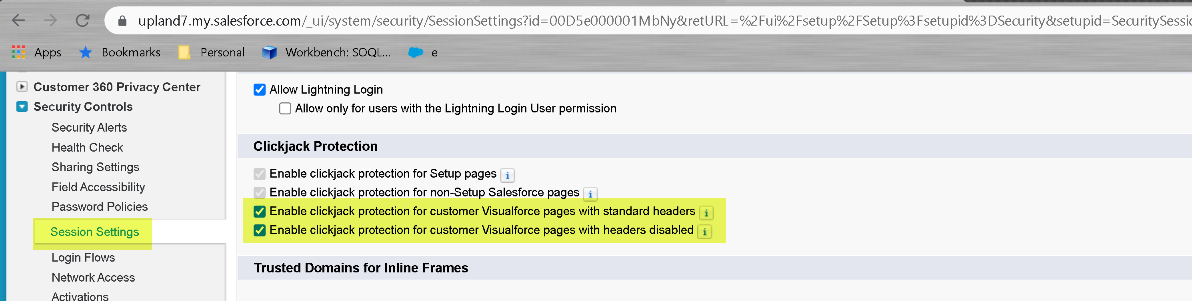
-
In Setup, go to Session Settings.
-
In the section Trusted Domains for Inline Frames, click the Add Domain button.
-
Add each of the following domains with an IFrame Type of 'Visualforce Pages'.
-
'<instantDomain>.lightning.force.com'
-
'<instantDomain>--c.lightning.force.com'
-
'<instantDomain>--altf.visualforce.com'
'<instantDomain>' in each case is the Org instance domain name from your Salesforce Domain, e.g. 'upland7' in the Salesforce Domain https://upland7.lightning.force.com/.
API Access Control
If API Access Control is enabled in your org, you need to ensure that the setting Allow Visualforce pages to access APIs is also enabled.
For more information, see Restrict Customers and Partners from Accessing APIs in Salesforce Help.
-